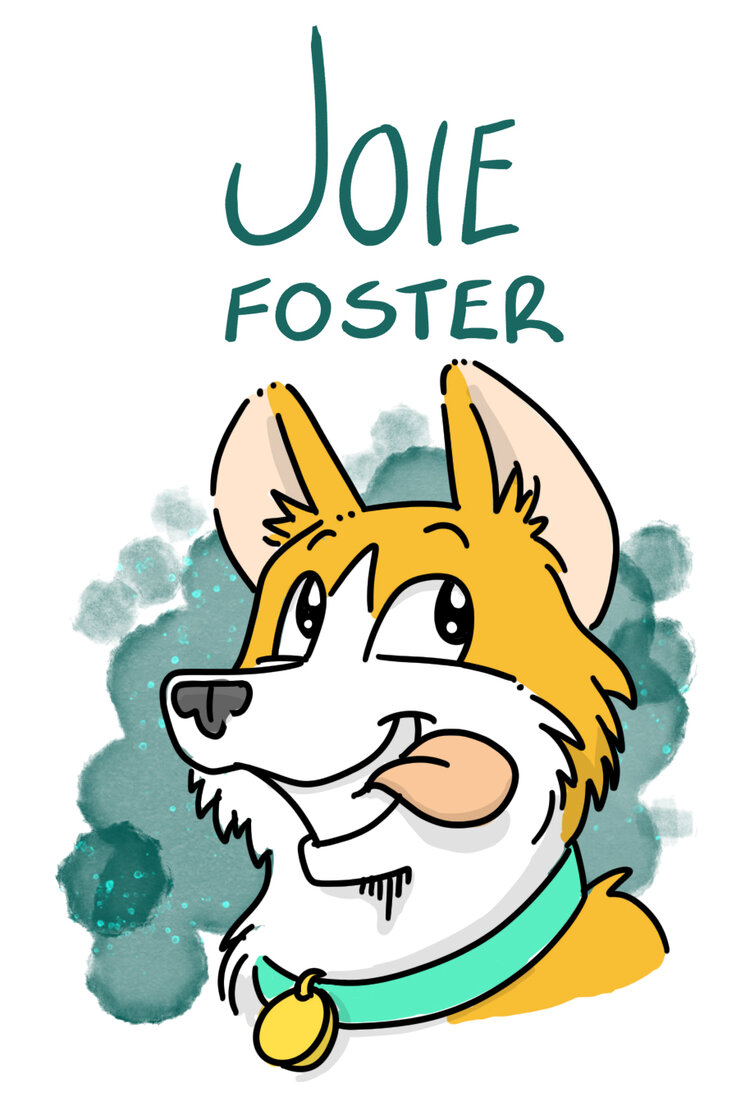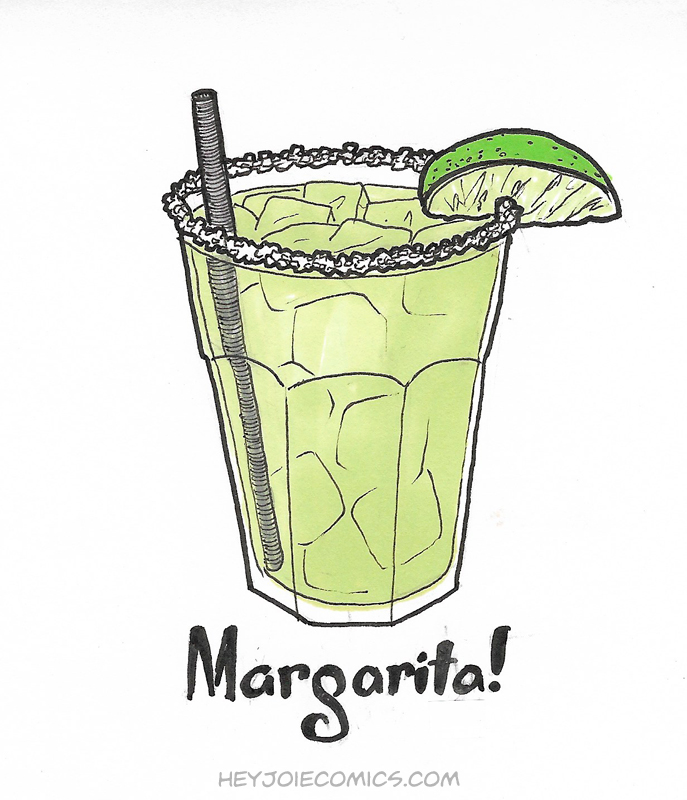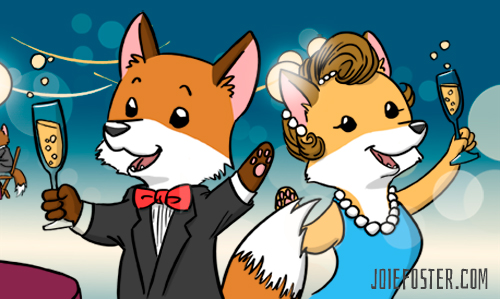Tiny ovens, anyone?
If you're an LA local and you haven't visited the Grand Central Market downtown yet, get thee a Lyft and go. Right now. I'll wait. No, really.
Back yet? Or maybe you're at work and can't leave your desk. Alright fine, I'll just tell you about it instead. The Grand Central Market is a magical wonderland that brings together various LA cuisines and cultures in a delicious way, and each time I go my definition of "YUM" gets redefined.
We went this past Saturday evening, and we happened to catch Valerie Confections when it was open. The first time we went to the market it was closed, and I spent a good 15 minutes trying to lick the chocolates through the display case.
We were able to sample their petit fours in two flavors: Earl Grey and Champagne. I haven't mentioned this yet here on my blog, but my favorite dessert? Cake. And cake dipped in chocolate is an upgrade to an already perfect dessert, especially when said chocolate is named "the best chocolate in LA" by Los Angeles Magazine. So.
The Earl Grey petit four had a very strong bergamot flavor to it, but was light and airy.* The lemon ganache on the outside was extremely complementary, and I was left feeling refreshed. There was a tiny silver fleck on top, and I suspect it may have been silver lustre dust.
The Champagne honestly didn't taste like champagne at all, but I didn't mind. I loved that it had dark, bittersweet chocolate, and the buttery cake inside really broke up the flavor before it became overwhelming. The tiny bit of edible gold on the top was a nice touch.
"But what does gold taste like?" you ask. I... don't think it's meant to have a flavor. But I'm still learning, so maybe it was just too subtle for me to have noticed.
The end verdict: I can't wait to try more from Valerie's. Besides the petit fours they've got chocolates, truffles, toffees, cakes, coffees, and more, so if you like sweet things you're probably covered. Go try it!
*As an aside, I'm a weirdo and have always maintained that bergamot has echoes of a Froot Loops flavor. I am apparently not the only person who has this opinion, but maybe the rest of you may think I'm insane. Doesn't matter, because it's my favorite tea thank you very much.